SideGuide: Learn to program inside VS Code

Have you ever wondered what sets a 10x dev apart? It’s not just intelligence, discipline, and creativity. It’s attention. Science has shown that attention, or focus, is a resource. A resource that, for programmers, is like gold. Maintaining focus is the difference between solving the bug that’s stumped you for hours and getting lost for hours on social media.
But, the standard development workflow doesn’t conserve your attention. On the contrary, it almost seems like they’re designed to waste it. As a programmer, you have to constantly context switch between your browser and your code editor. Not to mention, you’ll likely have multiple tabs open on your web browser, with documentation, tutorials, stack overflow, etc. All this context switching is a huge waste of time. Every time you have to switch between windows or tabs, it takes a few seconds to orient yourself and figure out where you left off. Over a day or week, those few seconds can add up to hours of lost time.
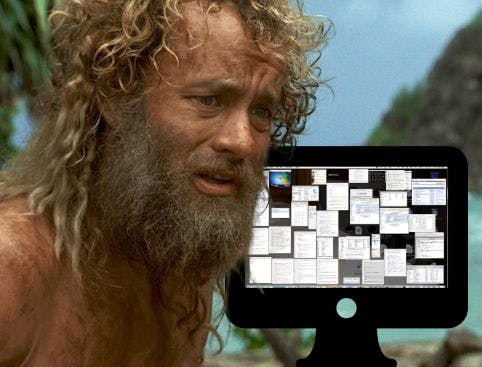
And more importantly, this constant switching distracts you from actually learning. Every time you have to rewind a tutorial on youtube to a code snippet, you missed or lose the tab with the medium article you were reading. You risk getting lost and having to re-orient.
But SideGuide can help! SideGuide is a VS Code extension that helps you maintain focus and learn faster while learning a new programming language. How? SideGuide is built directly into VS Code, placing all the learning material you need where you need it.
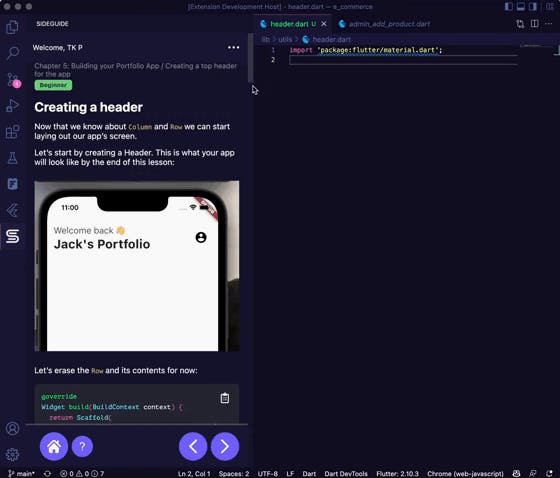
With Sideguide, all the resources you need are easy to find, and you can seamlessly transition between learning and coding. There’s no fighting with a video to find the right section of code or losing which tab your tutorial was open in. Each step is right there, right to the side of your editor
Content
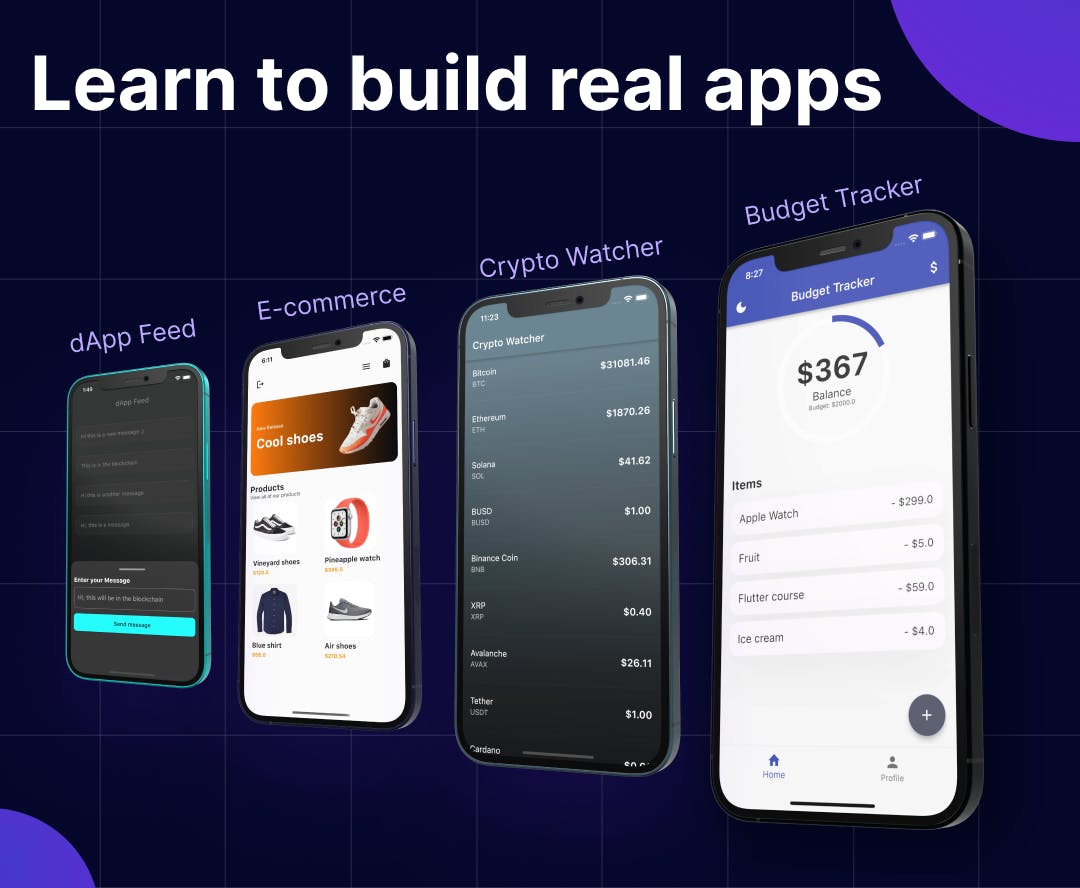
The content in SideGuide is tailored for building real applications. Which makes sense, seeing as it’s built inside the most popular professional code editor on the planet. Each chapter walks you through the creation of a different application, teaching you practical development skills while also preparing you to customize the code to fit your own needs.
Currently, it only contains a course in Flutter or Dart. However, there’s a pre-order for a python and React.js/Next.js course available on our website.
Interested? Here’s how you can help.
For years, we’ve felt that course platforms simply aren’t designed for programming education. So, we set out to build something better, something that fits seamlessly with the way developers develop. If that sounds appealing, please check out SideGuide. The first five chapters of our Flutter course are free, and more content will be released soon.
Also, SideGuide is actively looking for new instructors. If you’re interested in becoming an instructor for SideGuide, reach out to hello@sideguide.dev.
